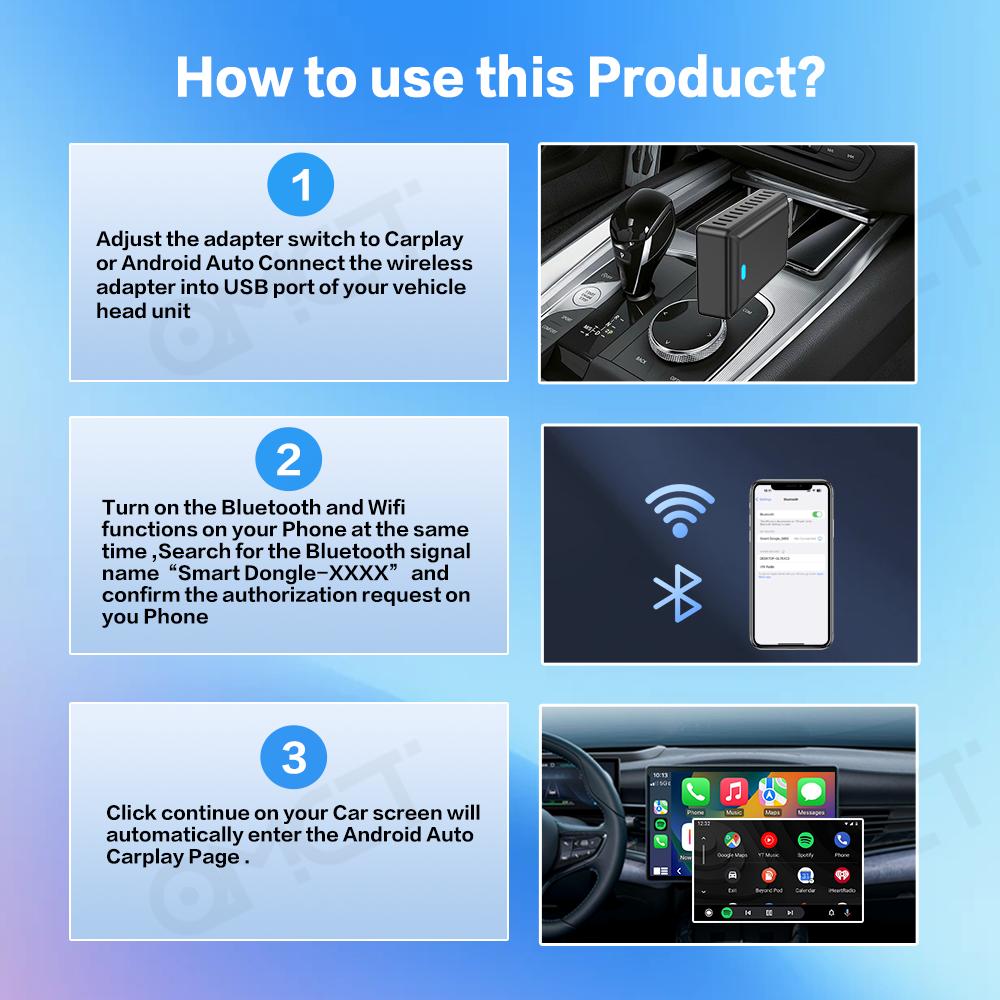Note before buying:
1. This product is only support OEM Car With Wired Carplay/Android Auto;
2. No Wired Wired Carplay/Android Auto is no support /please dont't buy;
3. This device does not support BMW/Tesla/Subaru/Mitsubishi/ (Nissan does not recommend buying it, as the compatibility is not good);
4. Must be original screen.
5. Support Apple phones and Android phones
6. For Carplay: Supports iPhone 6 and above, and the software version is iOS 10 and above.
7. For Android Auto: Supports Android 11 and above models, and the phone supports wireless Android Auto
8. Huawei mobile phones are quite special. Huawei devices have their own mobile operating system - EMUI. Unfortunately, Android Auto Wireless does not support EMUI.
Product main functions:
1. Wired Carplay to Wireless CarPlay.
2. Wired Android Auto to Wireless Android Auto.
Product Descriptions:
The CarPlay box converts wired CarPlay to wireless CarPlay to interconnect your phone with your car. It supports wireless music, navigation and other functions, plug and play, and keeps the original car running. This interconnection provides drivers with more driving fun and reduces the frequency of cell phone usage. It is dedicated to providing users with a safer driving experience.
Specifications:
Name: Wireless Carplay Android auto box
Connection: Bluetooth/WiFi
Voltage: 5V
Size: 49x 22.5 x 11mm
Operation system included: Wireless CarPlay + Wireless Android Auto
Interface: USB Port
Feature: Wireless Carplay,Wireless Android Auto,Plug and play
Package includes:
1x Wireless carplay
1x Type C Cable
1x Manual
How to use wireless Carplay?
1. Connect the USB box to the car USB
2. Check the Bluetooth name "Smart Dongle-XXXX" that appears on the car
3. Turn on your phone's WIFI and Bluetooth, and use Bluetooth to pair the device name.
How to use wireless Android Auto?
1. Connect the USB box to the car USB
2. Check the Bluetooth name "Smart Dongle-XXXX" that appears on the car
3. Turn on your phone's WIFI and Bluetooth, and use Bluetooth to pair the device name.
Functions to switch between each other:
If you need to switch from wireless Carplay to wireless Android Auto functionality
Please use your Android phone to connect the Bluetooth name of the device. After the connection is successful, wait for the device to automatically reset and restart. The process will take about 30 seconds. Keep it powered on.
Carplay will switch to Android Auto functionality
This way you can use your Android phone to connect to the wireless Android Auto feature.
About OTA upgrade:
In order to bring you a better experience, this product supports OTA online upgrade function. When the Wireless Carplay Adapter cannot be used normally or performance problems occur after upgrading the system of the mobile phone, it is recommended to upgrade the Wireless Carplay Adapter to the latest version. If the Wireless Carplay Adapter is working properly, it is usually not recommended to upgrade the firmware.
Q&A:
If the original car has wired Carplay/Android, why can’t it be connected?
1. Please use your mobile phone to delete the Bluetooth device name of the original car
2. Restore factory equipment
(Because the device is Bluetooth-only, if the Bluetooth of the original car is connected to the mobile phone, the mobile phone cannot connect to the Bluetooth of the device)
After pairing the Android Auto adapter, the Android Auto feature cannot be launched or the USB is not compatible/recognized.
1. Please check if the iphone/Android smartphone's Bluetooth connect toother devices such as Earphone, watch.....lf so, please disconnect otherauto-connected Bluetooth devices,and android smartphone alsoneed toconnect to the vehicle Bluetooth for android auto.
2. When on a call, check that your "Audio" output option is Carplay/AndroicAuto.
The adapter light remains on after the car is turned off.
Because the car does not cut off all power immediately when it is turned offthe adapter's light will not go out immediately,but it will take a while. Pleaserest assured that its power consumption is minimal and will not drain the calbattery.
Can the phone use other network wifi when using wireless android auto adapter?
When enjoying the wireless android auto adapter function,the phone's WiFi will be occupied by the adapter, So you can not use other internet at thesame time,You only can use your phone SIM card internet.