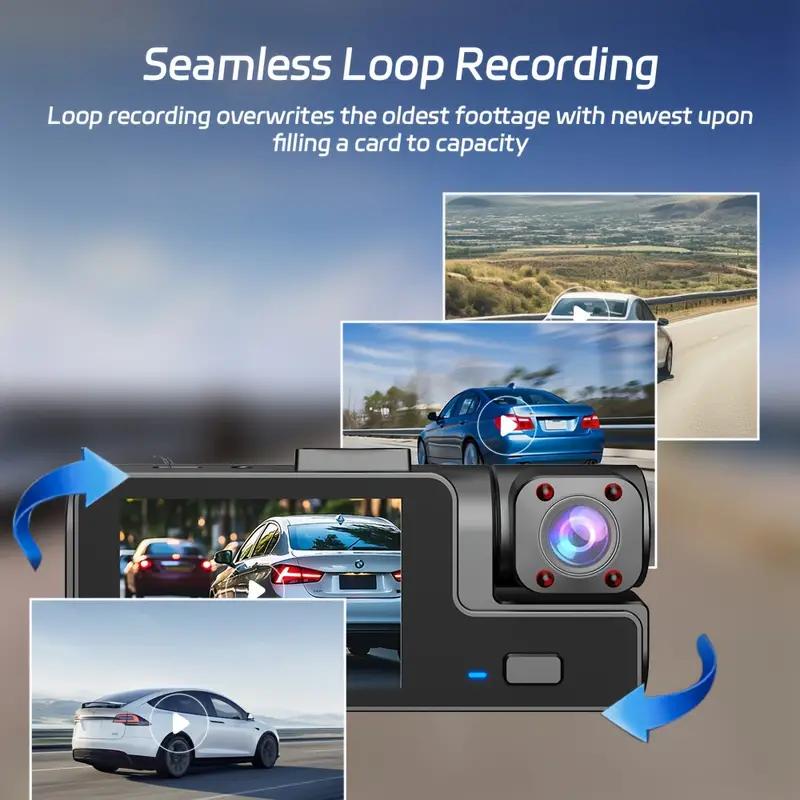Description
Mobile App Connection
Cell phone APP connection, real-time view of the data, 2.4Ghz wifi download speed, at any time to download driving video.
Powerful night vision shooting
1080P full-HD spherical glass lenses F2.0 aperture
Built-in G-sensor can automatically lock the current video in an emergency events when collision.
Loop Recording
When the memory card is full,the video recorded earlier will be automatically overwritten. The memory space will be seamlessly recycled, and the video locked inemer-gency recording will not be overwritten.
24H parking monitoring.
Start the intelligent parking detection mode after the engine is off, support the three recording lens motion detection, abnormal collision automatic recording, one second one frame time lapse recording.
Specification:
Product name: 2-inch IPS screen three-lens high-definition driving recorder
Only Front Camera: 1080P
Front & Inside Camera:1080P+720P;
Front & Inside & Rear Camera:1080P+720P+720P
Shell material: ABS
Chip solution: Lingtong 6248
Product lens: GC1054+GC0308+V09
Lens aperture: F2.0
Lens pixels: front 130W middle 30 Wrear 30W
Video format: AVI
Video format: PALNTSC
Photo format: JPEG
Current frequency: 50HZ 60HZ
Rear view: support
Motion detection: support
Microphone: Support
Date watermark: supported
Gravity sensor: not supported
Parking monitoring: supported needs to be equipped with a step-down cable, not included in delivery
Memory card: TF card supports up to 32G recommended to use C10 or above high-speed card
Language support: Russian, Japanese, French, Italian, German, , English, Chinese simplified, Chinese Traditional, Korean, Spanish, Portuguese.
Product battery: built-in 150 mAh polymer lithium battery
Working temperature: -20℃-70℃
packing list:
1X Car DVR Recorder
1X rearview camera optional
32GB TF Card (as you choose)
1X car charger
1X User Manual
(Friendly reminder: parking monitoring needs to be configured with a special buck cable for use, otherwise 24-hour monitoring is not possible)
To protect your privacy, the TF card needs to be formatted for the first time. There are two solutions:
1. Insert the TF card correctly into the dash cam, open the camera settings, find the storage card format, confirm that the formatting is complete, and then restart the camera to use.
2. Connect to the mobile application, search for settings in the mobile application, format the memory card, confirm formatting is complete, and then restart the camera to use it. Sincere wishes to you and your family.